Google NotebookLM: Your AI Research & Note-Taking Assistant
Discover Google NotebookLM, the AI-powered tool that acts as your personal research and note-taking assistant. Learn how it summarizes, analyzes, and helps you understand your uploaded documents, perfect for teachers and researchers.
Table of Contents
- What is Google NotebookLM
- How Does Google NotebookLM Work?
- How is Google NotebookLM helpful?
- Key benefits summary
- Getting Started with Google NotebookLM
- How to Install Google NotebookLM on Android: Full Step-by-Step Guide (2025)
1. What is Google NotebookLM?
Google NotebookLM is an AI-powered research and note-taking tool developed by Google Labs. It essentially acts as a “virtual research assistant” or “thinking partner,” grounded in the information you provide it. Unlike a general AI chatbot that pulls information from the vast internet, NotebookLM focuses only on the sources you upload.
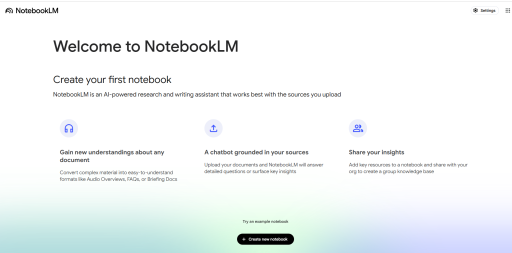
https://notebooklm.google.com/
2. How Does Google NotebookLM Work?
- You upload sources: You can upload a variety of document types, including PDFs, Google Docs, Google Slides, text files, websites (via URL), and even audio and YouTube videos (if they have transcripts). You can typically have up to 50 sources per notebook, with substantial word limits per source.
- NotebookLM becomes an expert on your sources: Once uploaded, NotebookLM uses Google’s Gemini AI to analyze and understand the content within your specific documents.
- You interact with your sources: This is where the magic happens. You can then:
- Ask questions: Get answers to specific questions based only on your uploaded materials.
- Generate summaries: Quickly get concise summaries of individual documents or even a collection of documents.
- Find connections: Ask it to identify trends, relationships, or insights across multiple sources.
- Create various outputs: Generate things like FAQs, study guides, outlines, briefing documents, and even quizzes.
- Generate “Audio Overviews”: This is a standout feature where NotebookLM can turn your source materials into engaging, podcast-style audio discussions, often with two AI “hosts.”
- Get citations: It provides clear citations, showing you exactly where in your sources the information came from, increasing reliability.
3. How is Google NotebookLM helpful?
NotebookLM is incredibly helpful for anyone dealing with large volumes of information, especially for tasks that require deep comprehension, synthesis, and organization.
As a teacher, you’ll find NotebookLM particularly beneficial in several ways:
- Lesson Planning and Content Creation:
- Upload lecture notes, textbooks, articles, and even recorded class sessions.
- Generate study guides, glossaries, FAQs, and quizzes for students.
- Create outlines for new lectures or presentations.
- Summarize complex topics into simplified explanations for different learning levels.
- Differentiate instruction by generating materials tailored to specific student needs (e.g., vocabulary lists, simplified texts).
- Student Support and Learning:
- Create a “course-specific” notebook with all readings, syllabi, and assignments for students to use as a personalized AI tutor.
- Help students analyze source materials more effectively by having NotebookLM summarize and identify key concepts.
- Encourage critical thinking by having students compare NotebookLM-generated summaries with their own interpretations.
- Generate interactive study aids like flashcards or role-play scenarios.
- Research and Professional Development:
- Quickly summarize research papers, educational articles, or conference notes.
- Analyze student feedback or evaluations to identify areas for improvement in your teaching.
- Brainstorm new teaching methods, projects, or assessments based on various educational theories or practices you upload.
- Conduct comparative analysis of different educational approaches or curricula.
- Time Efficiency and Productivity:
- Significantly reduce the time spent reading and summarizing long documents.
- Streamline your note-taking and organization process.
- Quickly retrieve specific information from your vast collection of teaching materials.
- Create audio summaries of lengthy articles or reports to listen to on the go.
4. Key benefits summary:
- Personalized AI Expert: It becomes an expert on your information, not the general internet.
- Enhanced Comprehension: Helps you understand and synthesize complex information more deeply.
- Time-Saving: Automates tasks like summarizing and extracting key insights.
- Improved Organization: Keeps all your relevant sources and notes in one place.
- Versatile Outputs: Generates a variety of useful formats from your sources.
- Citation-Based: Provides transparency by citing its responses back to your original documents.
- Privacy-focused: Google states that your personal data (uploads, queries, responses) are not used to train NotebookLM.
In essence, NotebookLM is designed to be a powerful assistant for anyone who works with a lot of information, helping you to not just manage it, but truly understand and leverage it.
📘 Related Topics
- Getting Started with AI-Powered Research and Note-Taking
- How to Install Google NotebookLM on Android: Full Step-by-Step Guide (2025)